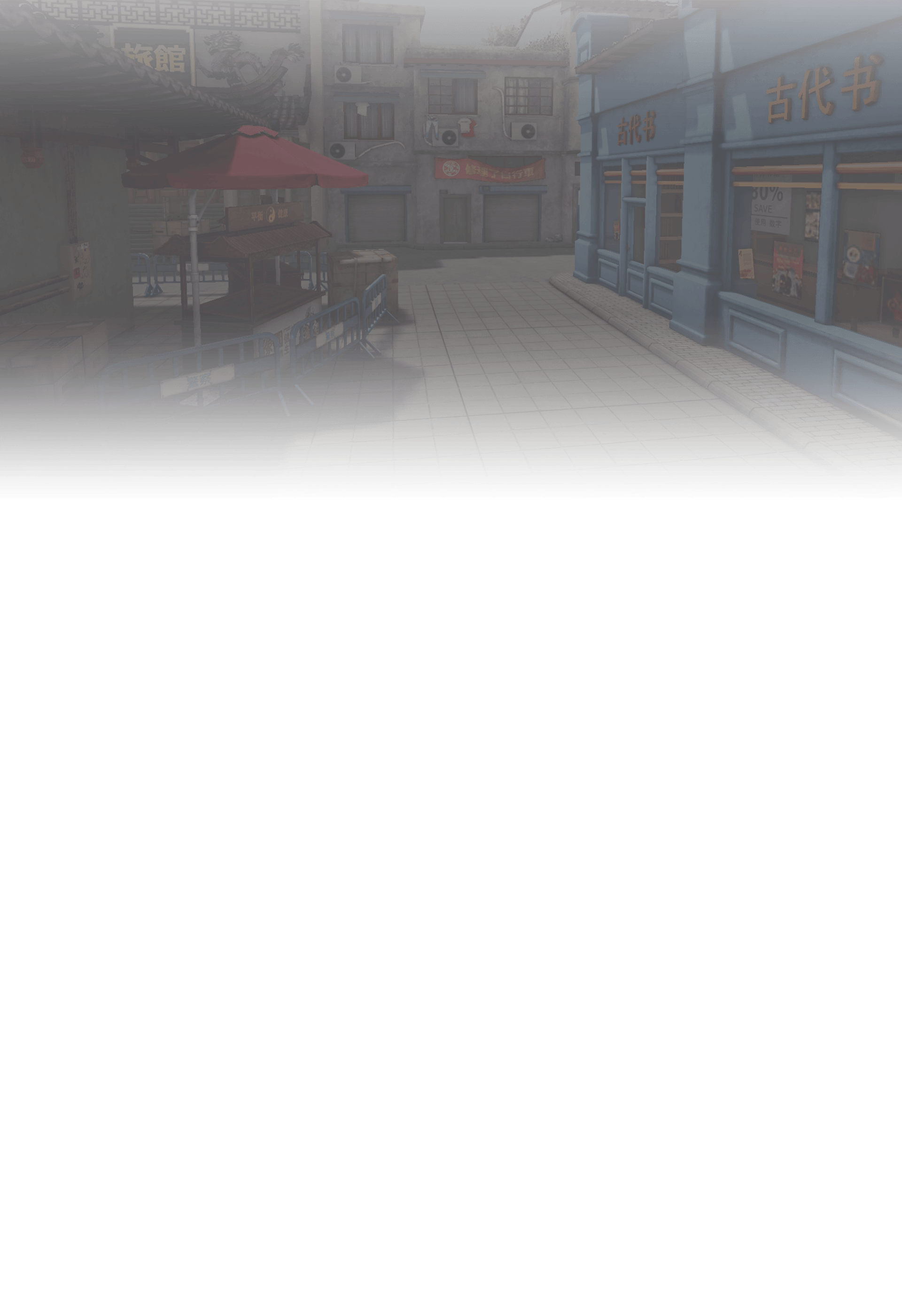Surrender feature is now in Zula!
.jpg)
The special surrender feature to the competition system has arrived!
- You can access the surrender feature by following the "ESC (Menu) - Surrender" path.
- You can use this feature from the 3rd round.
- After using the surrender feature, you will have “40 seconds” to vote.
- You can vote with the "F9" key to approve and the "F10" key to reject.
- If 4 players out of 5 voters approve as a result of voting, the match is over and you lose.
- In the opposite case, if even 2 players out of 5 refuse, the surrender will be canceled because the score could not be completed and the match will continue from where it left off.
- These numbers vary according to the number of players in the team.
- If the surrender is cancelled, you will not be able to start voting again until the parties change, with some exceptions.
- For example, when a player from your team is missing, you gain an extra right to surrender in the same half. Also, both teams gain an extra right in the overtime rounds.
- Remember, only surviving players can start voting. In other words, if there is an initiated vote in the audience, you can vote.